Ψ(`∇´)Ψ ヽ(´―`)ノ (*´д`*) (´・ェ・`) ヽ(;´Д`)ノ
Japanese Emoticons on Mac OS X (Snow Leopard)
For those who switched to Mac and wondered how you can input Japanese Emoticons, here’s how you do it. If you’re not sure what I’m talking about, please head over to
Japanese Emoticons 1 for an interesting read on Japanese smileys.
01. Head over
here and download kaomoji.zip.
02. Uncompress the archive and you’ll get a directory called “かおもじ” and a PDF file called “かおもじ.pdf”. All you need is the “かおもじ” directory.
03. Copy or move the “かおもじ” directory to /Users/yourusername/Library/Dictionaries
04. Open the input menu on the top right hand corner of your screen and select Kotoeri Preferences.
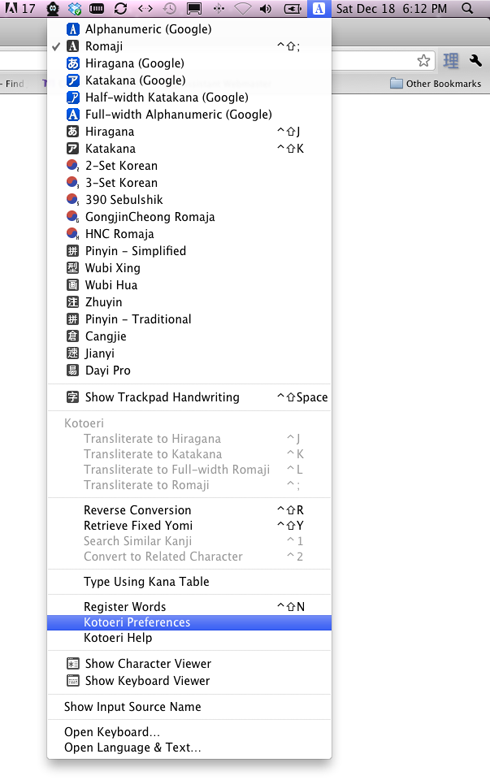
05. Select “Dictionary“. If “かおもじ” is selected but “Open” is not grayed out, then select it and click on “Open“. You may now close the window.
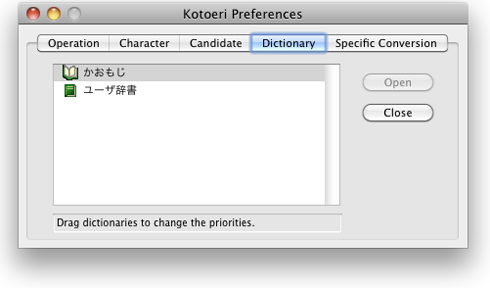
06. Head to the comment section on this page, switch your input to Japanese and type “かおもじ” and cycle through the list till you find your favorite face. Leave me a comment. (^ω^)
Japanese Emoticons on the Mac is much easier to install on Windows isn’t it.




日月年中山田
Thursday, 17 February, 2011 at 03:29
ありがとうございましたよ!!(・∀・)
Amu
Sunday, 27 February, 2011 at 13:23
sorry for being an idiot but can’t seem to do the last step plaz help
mervyn
Sunday, 27 February, 2011 at 13:32
Which step would you be referring to? 6? Once you switch your input to Japanese and you type in romanji. kaomoji it’ll appear as かおもじ. Then you just need to press your spacebar to cycle through all the possible characters for the word かおもじ
mouse
Friday, 20 May, 2011 at 18:18
(●´―`●) ☎ (@_@;) m(_ _)m
dizzles
Monday, 6 June, 2011 at 10:32
(・∀・)ニヤニヤ
Ellene
Thursday, 9 June, 2011 at 18:26
someone’s enjoying her huge new toy…
vira
Sunday, 26 February, 2012 at 22:33
(^○^) thankyou
Cindy
Thursday, 8 March, 2012 at 21:23
I don’t know how to do step #5. I am super stuck on it! >,< My brother won't help…so i really need help! Please help! Much appreciated!
Cindy
Thursday, 8 March, 2012 at 21:43
Never mind! (-_-;)
Nico
Wednesday, 29 August, 2012 at 20:28
Hello, I just released a new Mac app to enter Kaomoji easily and fast for Mac, Kaomoji for Mac. Give it a try here http://kaomojiapp.com ヽ(=^・ω・^=)丿
ニン
Monday, 3 September, 2012 at 10:44
(・◇・)すごい〜〜
つきね
Monday, 18 November, 2013 at 20:14
(´・ω・`)ありがとうございました!